Simplicity to manage, more time to grow
In the day-to-day running of your business, every moment counts. Sales don't stop, customers don't wait and quick responses make all the difference. In the REDUNIQ Client Area you have access to a 360° view of how to manage your business.

Monitor and optimise your sales
Check transactions by TIN, shop or terminal and analyse your business's sales volume. You can also export the data in Excel or CSV if you prefer.

Total control over your business management
In a single login you can resolve charges, refunds or credit notes, manage your team's accesses according to their role and consult all contractual documents.
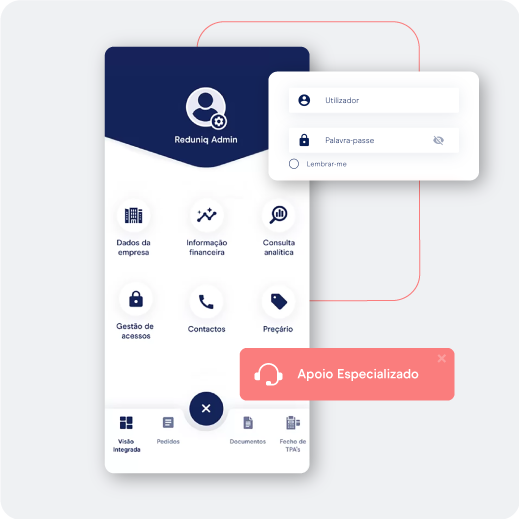
Rely on our specialised support
You can count on a 24/7 team to answer any questions you may have and if something doesn't go as expected, we're ready to help you through technical support quickly and efficiently.
The flexibility your business needs
We know that there is information that requires more focus and the convenience of a computer, but there is also essential data that you need to consult quickly, on your mobile phone.
That's why The Customer Area is available in both the web and app versions, giving you total flexibility to access what you need, anywhere, anytime.


How can you access your Customer Area?
Create or recover access to REDUNIQ Customer Area it's quick and easy.
If you haven't registered yet, you can do so in minutes:
Enter your e-mail address, VAT number, establishment ID (found on the terminal receipt or on a REDUNIQ invoice) and the associated IBAN. You will receive an e-mail to create your password.
Had you already registered?
Use your current e-mail address and ID to reset your password using the link sent to you by e-mail. Get started now and have everything about your business in one place.
Do you have any questions? We'll answer them
How can I access the REDUNIQ Client Area?
You can access the Customer Area via the web or by installing the app on your smartphone. Simply log in with your credentials to start using all the features.
Can I personalise access in the Customer Area?
Yes, you can assign different levels of access to each user, such as managers, accountants or operational teams, ensuring that each employee only accesses the information and functionalities relevant to their roles.
What functionalities are available in the REDUNIQ Client Area?
The Customer Area allows you to manage transactions, sales volumes and purchasing patterns; create orders for terminals and consumables; consult tax documents and contracts; obtain exportable reports; and contact support.
Do I have access to technical support through the Customer Area?
The REDUNIQ Customer Area allows you to manage all issues relating to collections and refunds simply and efficiently. You can request the regularisation of overdue amounts, resolve outstanding charges and make refunds directly on the platform. You can also access credit notes, debit notices and other essential financial documents, ensuring total control over payment flows. All actions can be carried out quickly, with total transparency and support available if you need help.