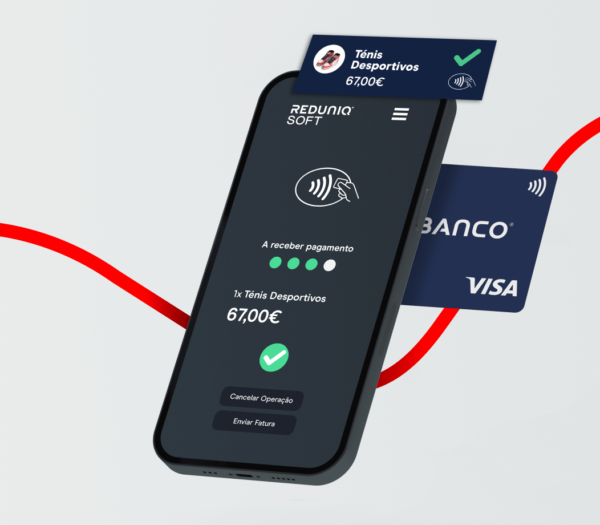Advantages

Mobility
Accept payments anywhere via a secure app

Simplicity
With REDUNIQ Soft you can accept payments securely, without the need for a TPA

Sustainability
No need to print coupons

Reduced costs
No monthly TPA fee
Discover other payment solutions
. REDUNIQ @Payments
Accept payments by email, SMS and WhatsApp and guarantee payment for your purchases, even without a website. REDUNIQ @Payments is simple and safe.
. Payment Terminal
If you want to accept payments through a POS, find out about the various REDUNIQ solutions here. Accept TPA payments by card or smartphone, via contactless, MB Way, Apple Pay and Google Pay, eliminating queues.
FAQ